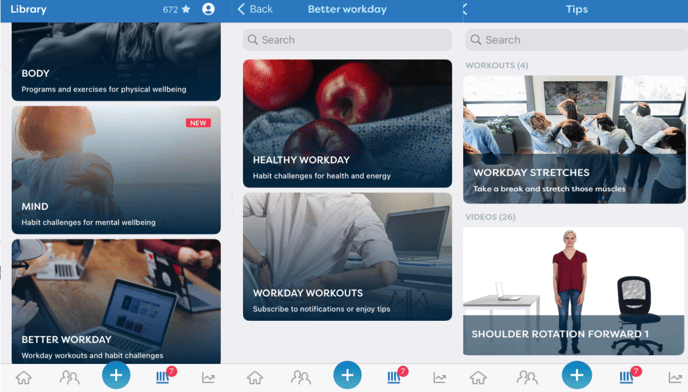Easy start in using HeiaHeia
In this Step by step -guide you will find the most important instructions on how to get started with HeiaHeia Pro and how to use the app or browser version.
HeiaHeia is a gamified, holistic and social wellbeing service that helps you promote and monitor your wellbeing. HeiaHeia is for everyone and can be used socially or alone. It makes wellbeing more fun!
Content:
- Smartphones, tablets or Computer
2. Getting started with HeiaHeia
- App & browser: connecting wearables, goals, teams, friends, settings,
- Logging activities, Wellbeing score, challenges, cheering, statistics and
library
4. Need help?
1. Where do I get HeiaHeia?
- HeiaHeia is available as an app on your phone or tablet and/or on your computer using an internet browser.
- You can get HeiaHeia by downloading the free app from the AppStore or Google Play app store.
- Using your computer's internet browser, you can find HeiaHeia at heiaheia.com
- Next, open a user account.
You can join the HeiaHeia community provided by your employer/organisation by using a sign up code or an email invitation. Follow the instructions in the invitation or enter the code when opening your account. Read more about Opening an user account
2. Getting started with HeiaHeia
Here are a few tips to get you started:
-
Wearables: If you have a wearable, connect it with HeiaHeia to automatically import the your activity data to HeiaHeia. Click here for instructions on how to connect.
If you don't have a wearable or health app, you can also use HeiaHeia completely without them and manually log your activities in the app.
- Settings: Tap on your profile in the top right-hand corner to check your account settings. Here you will find, among other things, the privacy settings for your account, where you can e.g. choose who can see your entries and activities.
- Teams: If you belong to a community with teams, join a team or create your own. Read here for more detailed instructions.
- Goals: Week by week, goals will help you to stay on track. You can set yourself an overall wellbeing goal, daily step target, an exercise target and a sleep target. In the app, tap the 4. tab in the bottom right corner to visit the My Wellbeing page. Here you can set your different goals and targets and follow your progress on reaching them.
-
Friends: Find yourself some friends in HeiaHeia. Your friends will cheer you to reach your goals and you can cheer them! You can see activities logged by friends in the HeiaHeia news feed.
You'll find your friends on the 2. page called Community and Friends. Read more about friends in HeiaHeia.
If you wish, you can also use HeiaHeia like a diary, on your own without friends.
On computer:
In the browser version, you can find the above listed functionalities in the blue top bar of the page:
- Wearables: In your account settings, click on Wearable devices to connect your wearable. Health apps can only be connected via your phone.
- Teams: First click on My HeiaHeia -> Your community name -> teams. Here you can see the team(s) you belong to, browse teams and create a new team.
- Goals: Click on your name in the top right corner -> Profile. Here you can set a general well-being goal for yourself, as well as a sleep and step goal.
- Friends: On the Friends page you can see all your friends in HeiaHeia as well as your friend requests. You can search for friends in HeiaHeias or invite new ones. Joining is free for your friend.
- Settings: To access your account settings, click on your name -> Settings.
3. How to use HeiaHeia?
Functionalities in the free- and pro version:
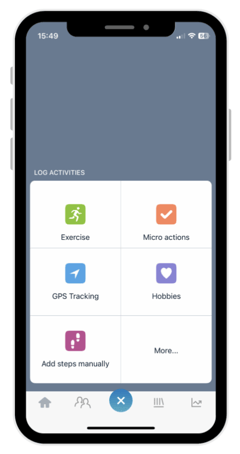
1. Log your activities daily
Tap the blue PLUS sign to add a new entry.
Choose your activity: you can log exercises, hobbies, micro actions, steps, sleeping hours, your meals, recovery days or track your weight. You can also track your workouts and routes with a GPS tracker. Under the different categories you will find more than 600 different activities.
Your entries and those of your HeiaHeia friends will appear in the news feed on the homepage.
Some entries, such as weight, are private by default and are not visible to others. For each entry, you can decide if you want it to be visible only to yourself -> tap on the Private tab of the entry.
In the browser version click on the red plus sign to add activity.
Learn more about logging your workouts and activities in the app or in your browser.
2. Earn wellbeing points
You get points for steps, exercise, hobbies, micro actions and cheering your friends. Our points system is based on everyday activity: you get one point for every step you take. Points for physical activity are scaled according to intensity (simplified MET scale): light exercise gives you fewer points per minute, heavy exercise gives you more. You can see your score on the My Day card on the app home page. Read more here.

4. Cheer your friends
 Take advantage of a virtual environment for peer support and cheering. In the news feed on your homepage, you can see your friends' posts. Cheer on your friend's entry and select the cheering icon or write a nice comment for your friend.
Take advantage of a virtual environment for peer support and cheering. In the news feed on your homepage, you can see your friends' posts. Cheer on your friend's entry and select the cheering icon or write a nice comment for your friend.
5. View statistics
Step back and take a look at the bigger picture to see how you’re coming on. You will find your statistics on your activities, achievements and goals in the app on the My Wellbeing page. In the browser version under Stats, you can find even more detailed statistics.
The HeiaHeia library contains a wide range of material from different areas of wellbeing and exercising in the form of programmes, videos, workouts and tests designed for different levels. Digital coachings are available for example under the topics Body or Mind. Learn a new, healthy habit or discover a new sport!