Quick guide: Who can see my data in HeiaHeia?
This article provides an overview of which data about you is visible to other users and to the community admin, and which settings affect the visibility of your data.
General principles for the visibility of user account data
These principles apply to all users of HeiaHeia:
- You own all the data you enter into HeiaHeia and decide who can see it.
- If you accept friends in HeiaHeia, you will see each other's achievements, exercise- and wellbeing entries in your news feed, unless you set the entry to private when logging (S. pic 1).
- Sleep, weight are always automatically private as well as meal entries, unless you choose otherwise. The heart rate data for exercise entries, if imported from your smart device, is also private.
- Your friends can view your profile and activity log, which shows your training log, the sport types you've logged and the wellbeing goal you've set (if not private). See pic 2.
1.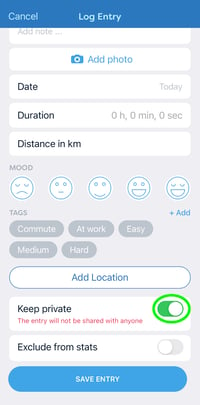 2.
2. 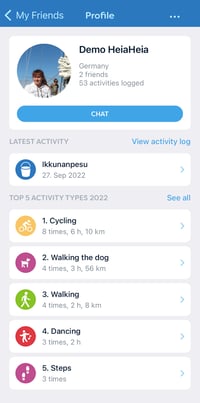
- In the privacy settings, you can control to whom your profile and your location data are visible (s. pics 3 & 4).
Privacy settings in iOS: Profile -> Settings -> Privacy
Privacy settings in Android: Profile -> Account card (settings icon in the right upper corner)
Profile visible:
1. only to HeiaHeia friends,
2. to HeiaHeia friends and colleagues, or
3. to all HeiaHeia users.
Location data:
Control the visibility of your GPS routes and location.
3.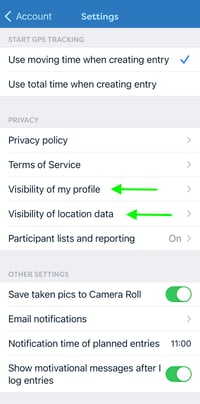 4.
4.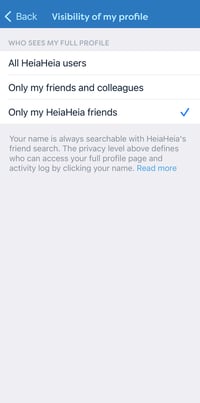
If you are a member of a community in HeiaHeia:
- The privacy principles above still apply, i.e. your colleagues will not see your entries unless you have accepted them as your HeiaHeia friends, or in the privacy settings of your profile, you have allowed your activity log to be visible to colleagues or to all HeiaHeia users.
- If the Community has a Community wall, you can decide when making the entry whether to share it also on the Community wall. It will then be visible to all members of the community. By default, sharing is disabled.
- The community admin will also not see your individual entries, unless you have accepted him/her as a HeiaHeia friend, or in the privacy settings of your profile, you have allowed your activity log to be visible to colleagues or to all HeiaHeia users.
- The community admin has access to a reporting view where he/she can see the following data:
- Basic information about your profile (e.g. name, email, number of workouts and friends, whether you participate in challenges)
- Summaries of the activity of the entire community
- Team challenge results
- Rankings for different categories (e.g. number of activity- and wellbeing entries, exercise hours, logged kilometres, number of cheers, steps, different sport types)
- Summary of user's entries (e.g. number of strength and endurance entries, exercised hours) and wellbeing points
- Highlights, i.e. entries with the highest number of cheers
- Summary of the well-being test at community level
-
If you wish, you have the option to set yourself as anonymous, in which case your participation in any challenge will only be counted anonymously and you will not be included in the reporting view or the list of the most active members of the challenge. The community admin will only see basic profile information about you.- You can choose the option here: User account -> settings -> participant lists and reporting -> on/off.- Alternatively, you can make the same choice directly on the challenge page of the app. Open the challenge page under More -> Adjust your visibility -> Participate in challenges and reporting -> on/off
If you have a coach in HeiaHeia, you give your coach consent to see all your wellbeing information in the service, including also private entries.
