Deleting my HeiaHeia account
How to permanently delete your HeiaHeia, MarsMars or Spordivägi user account.
NOTE: Please be aware that deleting your account will result in the permanent removal of the account and all associated information.
Before deleting your account, you may wish to download a zip file containing a copy of all data you have stored on our service. Downloading data is possible only in the web version of HeiaHeia. This also applies to MarsMars and Spordivägi accounts.
Downloading your data and deleting account in the HeiaHeia web version:
- Go to https://app.heiaheia.com/account and login.
If you don't remember your password, you can reset it via the Forgot password link on the login page. Enter the email address you used to create your account. If the address is no longer in use, please contact us. - Open your account (click on your name)
- Open Settings
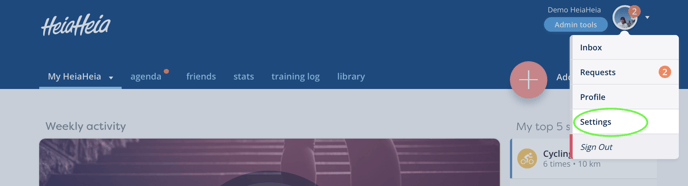
- Scroll down to the end of the page
- Optional: Click on Export my data to download a copy of your data in the service.
- Click on Delete HeiaHeia Account. This also applies to MarsMars and Spordivägi accounts.
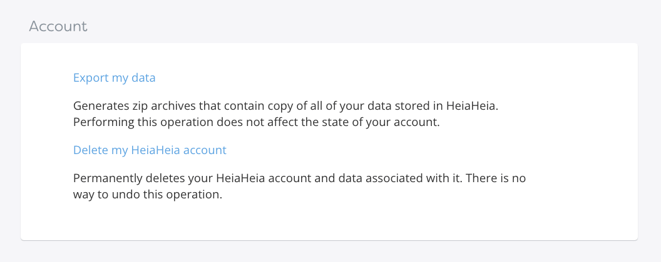
Deleting your account in the app:
- Open the HeiaHeia, MarsMars or Spordivägi app and tap on your profile page (upper right corner)
If you don't remember your password, you can reset it via the Forgot password link on the login page. Enter the email address you used to create your account. If the address is no longer in use, please contact us. - Tap on Settings (iOS) or Preferences (Android)
- Scroll down to the end -> Delete account.
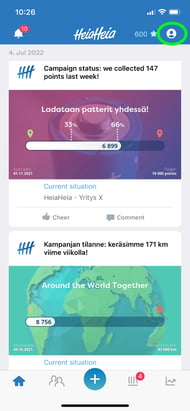

In case you don't have access to your user account anymore, please submit a ticket.
In order for us to delete your account on your behalf, we must first for security reasons identify you as the account owner. This is done by answering the following questions about your account:
- How many friends do you have on HeiaHeias? Can you name a few?
- Have you connected any wearables to HeiaHeia? If yes, which one?
- When did you open your account (year)?
- Do you belong to a community or group? Which one?
- Which email address was used to open your account?
After verification, we will delete your account and confirm this to you by email.
