HeiaHeia Privacy Policy and Terms of Service
Learn how to manage your privacy in HeiaHeia.
Mutual support and encouragement can be a tremendous exercise and activity motivator. In case you’re not comfortable with sharing personal information with others, HeiaHeia can be used as a personal training diary.
Summary:
- HeiaHeia does not automatically share activity logs with other users.
- Your training log will only appear in the HeiaHeia feed of your HeiaHeia friends. This applies to work communities as well: Only colleagues who have added one another as friends on HeiaHeia will be able to see one another’s training logs in their personal feeds.
- HeiaHeia users own their personal information and decide who they share it with.
- Users can adjust their privacy on two levels: the privacy settings and through friends added.
- You control who sees your profile and training log through the Privacy settings
- Adding and having HeiaHeia friends is the determining factor: only your friends automatically see your activities in their feed.
- You can participate in a HeiaHeia workplace wellness program without sharing your activities. The workplace admin has access to activity summary reports but not the individual logins of individual users.
You can manage your privacy in two ways: with friendships and with privacy settings.
1. Friendships
The automatic sharing is determined by friendships. The friends you have accepted as your friends in HeiaHeia will see your activities in their own social HeiaHeia news feed (s. pic 1). You can also set a certain activity as private if you wish, so that no one else can see it. These activities are mark with a little lock (s. pic 1 and 2).
2. Privacy settings
The privacy settings determine who can view the information under your user profile (e.g. your training logs and profile), see picture 3.
1. 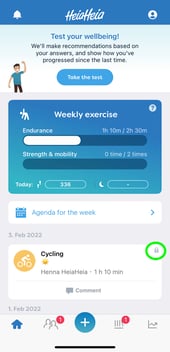 2.
2. 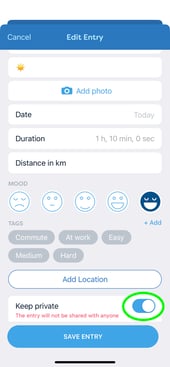 3.
3. 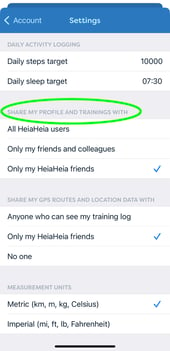
What are the differences between privacy levels in your profile?
- HeiaHeia users: Your profile and training log is visible to all HeiaHeia users.
- HeiaHeia friends and colleagues: Only your HeiaHeia friends and those in your HeiaHeia community can see your profile and training log. Other HeiaHeia users will only see your name and picture.
- HeiaHeia friends: Only people you have added as HeiaHeia friends can see your profile and training log. Other HeiaHeia users will only see your name and picture.
Adjust your Privacy Settings (mobile):
iPhones:
- Tap Account in top right corner > Settings
- Choose who you want to share your profile and trainings with
Android phones:
- Tap Account > settings symbol in the right upper corner
- Choose who you want to share your profile and trainings with
Adjust your Privacy Settings (web):
- Log into www.heiaheia.com > Account > Settings
- Under Privacy, choose who can see your profile and training log. You can also set a preference for who sees route (map) and location data attached to your entries.

Other Privacy Settings:
- Private entries: You can always log an exercise or other entries as Private and it won’t be shared with anyone. When logging your activity, simply tap on Keep private, or edit past activities, as Private. (S. pic 2 above.)
- Certain entries are private by default: Training logs are shared with HeiaHeia friends by default, whereas entries such as weight, steps taken or sleep are private and will not be shared unless a user chooses to share them with others (by tapping Keep private off) All questionnaires taken and answers provided through HeiaHeia are private.
- Participating in challenges and campaigns and adjusting your visibility: If you are a member of a community and your organisation or employer organises a challenge for the community, you can decide whether you want to take part with your name visible or just anonymously. Participation is turned on by default. If you do not want to participate with your name, you can turn it off in your account settings under Participation lists and reporting. Read more here.
Terms of Service and Privacy Policy
- For the complete HeiaHeia Terms of Service, please visit our home page or simply click the following link: www.heiaheia.com/pages/tos
- For the complete HeiaHeia Privacy Policy, please visit our home page or simply click the following link: www.heiaheia.com/pages/privacy_policy
