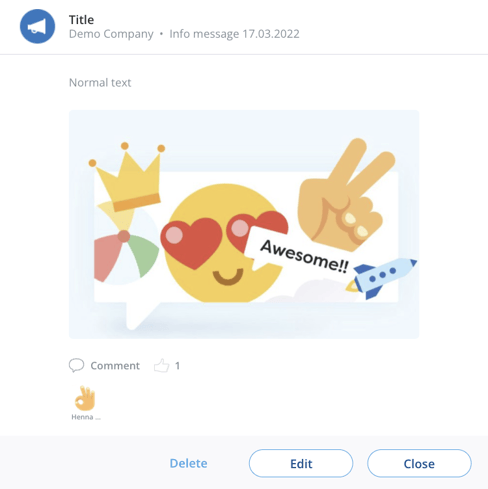Sending info messages
Reach members of your community effectively through info messages. See here for instructions on how to send messages in the HeiaHeia app and browser version.
Popular ways to use info messages:
- Communicating the highlights of the HeiaHeia challenges (e.g. numbers of sport types, achievements, etc.)
- Motivating and inspiring: information briefings and links to useful information sources.
- Sharing success stories, e.g. through pictures and videos (the info message will support links to Vimeo and Youtube).
Where will your information messages be posted for your community members?
- Members of your community will see your message in the news feed of the app.
- All your messages are collected on the pin board, which can be found under "Communities and friends", under campaigns (see picture). Your messages will be saved here so they are available also afterwards.
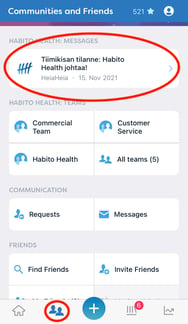
- Depending on the user's settings, info messages are also delivered to community members via email.
- In the browser version, the messages will appear in the user's news feed, as well as on the community's own page, which can be found in HeiaHeia under My Account -> Company/Organisation Name.
HeiaHeia info message tool
1. On your browser
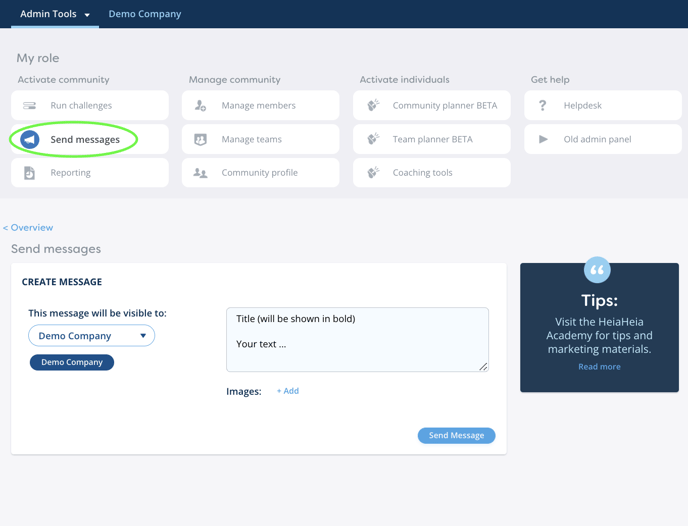
Admin can send messages to all community members in Admin tools ->
Send messages.
The beginning of the info message is shown as the message title (in bold). When you end a sentence with a period or press enter and move to the next line, the text becomes normal text. In addition to text content, messages may contain:
- pictures
- links,
- Youtube and Vimeo videos. The message will display a video icon. Add a link to the video, e.g. https://vimeo.com/video number.
Select the community(ies) to which you want to send the message: either to the selected communities or to all your communities.
Send message -> your message will be visible in a moment to all members of the community.
Admin can update published messages or delete them by clicking the title of the message.