Exclude admin activity from statistics
How to exclude your own activities from statistics and reports in case you are not a member but only the admin of the community.
If you belong to a community in an administrative role only and you do not want your activities to be visible in the community's statistics or reports, you can easily exclude yourself from the community's statistics and reports.
This is how you exclude yourself from the statistics: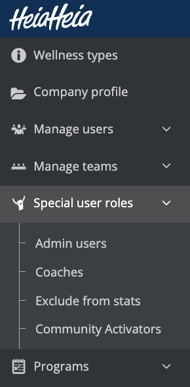
- Log in with your credentials here or in the Admin Tools under Old admin panel.
- Select the community from which you want to hide your activity.
- Select Special User Roles and Exclude from Stats.
- Type your name into the box and search your account user.
- Click Exclude.
