HeiaHeia emails and notifications
Learn here how you can adjust which emails and notifications you want to receive from HeiaHeia.
Web:
1. Open your account (click on your name) and choose Settings.
2. Scroll down to Notifications and open Update email settings.
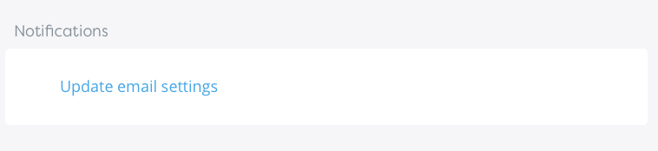
3. Critical system communication is always turned on but you can adjust all other notifications and automatic emails. Just turn on /off -> update.
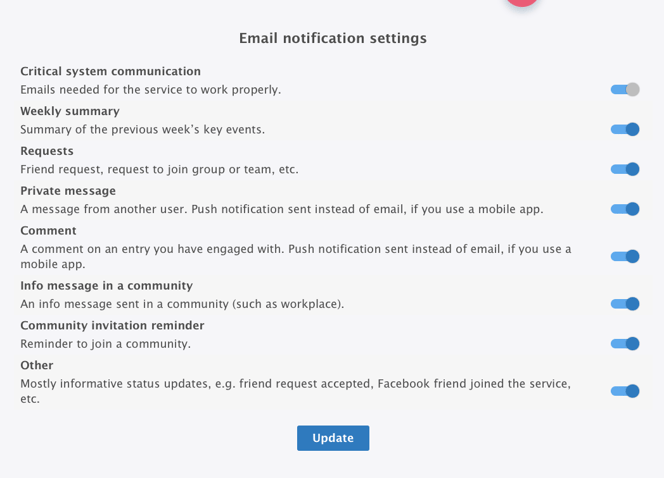
To unsubscribe the Weekly HeiaHeia summary email you can scroll down to the end of the email and click or tap on Unsubscribe here. The link will bring you to the email notification settings.
Mobile:
1. Open your account (right upper corner) and choose Settings.
2. Scroll down to Email notifications.
3. Critical system communication is automatically always turned on but you can adjust all other notifications and automatic emails. Just turn on /off.
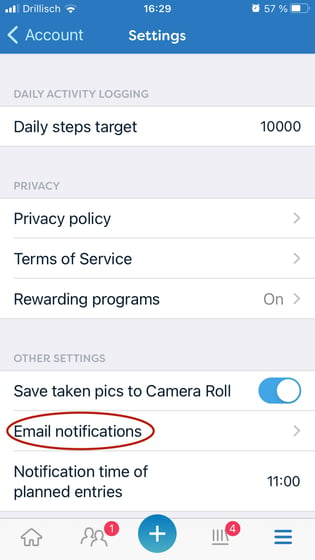
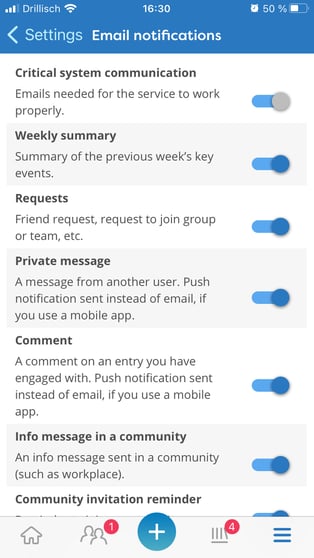
To unsubscribe the Weekly HeiaHeia summary email you can scroll down to the end of the email and click or tap on Unsubscribe here. The link will bring you to the email notification settings.
