Create your own Challenge
Read this article to learn how you can create your own challenge for a small group or just for yourself as well as set your own goals.
Article content:
1. Friend challenges
2. Personal targets
In HeiaHeia, every user can now create their own challenges. Challenges can be created for friends to foster friendly competition, or they can be set as personal goals for individual tracking. Starting a challenge is easy, and you can track exercise hours or times, distance, amount of activity types, or steps.
In the HeiaHeia Pro version, you can start your personal challenges alongside company-wide challenges, as these are designed for small groups (1–20 members). In our free version, challenges can be started for 1–4 participants.
You can define the challenge yourself or choose a challenge from our pre-made selections.

1. Friend Challenges
Friend challenges are ideal for small groups and offer fun, playful competition. You can engage in friendly competition by tracking who accumulates the most steps, explores the highest number of different activities, or achieves the longest skiing or running distances.
Creating a Challenge
Challenges can be created from the 'Select one or many challenges to follow' banner on the HeiaHeia app's homepage banner carousel (or from the 'My Challenges' section, on the 4. page of the app)
Choose 'Friend Challenges': Here you can start a ready-made challenge or create your own challenge.
Ready made challenges
- On the friend challenge page, you can see the challenge feed in the bottom left corner, which shows what is being collected in the challenge and how long the challenge lasts.
- Tap on 'Start', invite participants, and set the dates if needed.
- Finally, tap on 'Create'."
Define your own friend challenge: 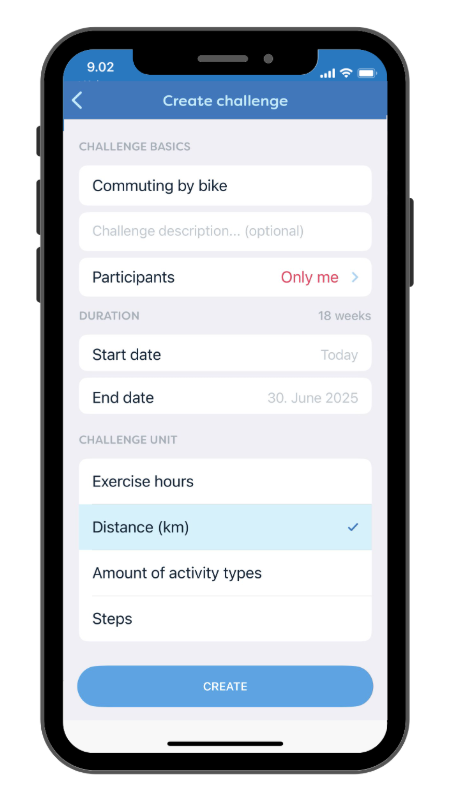
Tap on 'Start' on the challenge wizard and fill in the following details:
- Challenge title
- Challenge description (optional)
- Participants
- Friend challenge: Invite up to 20 participants who are members of the same (organization) community. Invited participants will receive a notification in the HeiaHeia app. The challenge is only visible to the invited participants once they accept the invitation.
- Individual challenge: If you want to create a challenge just for yourself, simply do not invite anyone to join. You are by default taking part to the challenge and the challenge will be visible only to you in HeiaHeia.
- Friend challenge: Invite up to 20 participants who are members of the same (organization) community. Invited participants will receive a notification in the HeiaHeia app. The challenge is only visible to the invited participants once they accept the invitation.
- Start and end dates
- Challenge unit (choose one):
- Exercise hours: Choose All exercises, All exercises & hobbies, or Your own selection.
- Distance (km): Choose All exercises, All exercises & hobbies, or Your own selection.
- Number of different activity types
- Steps
Finally, choose the background colour for the challenge and press "Create."
Useful Tips
- Admin rights: The creator of the challenge acts as the admin and can make changes or delete the challenge.
- Editing: The admin can edit the challenge by opening it and selecting "Edit." You can edit the same details as when creating the challenge.
- Deleting: The admin can delete the challenge by opening it and pressing the three dots icon in the top right corner.
- Top list: While the challenge is running, participants will see themselves and four other participants in the front-page top list. The full leaderboard is available by pressing the "Open" button on the challenge card.
- Challenge participants: Every participant in a challenge can see how many people have accepted the invitation to join the challenge. The admin, however, can see who is yet to accept.
- Multiple challenges: Users can create multiple challenges, however only up to 10 challenge cards will be visible on the screen at a time. In our Free version, you can create up to three challenges.
- Challenge end: A completed challenge will remain visible for a week before being removed.
2. Personal targets
Challenge yourself and set your own personal target. Tap on Let's Start on the 'Choose one or more challenges to follow' banner within the homepage carousel (or navigate to 'My Challenges' on the 4. page of the app) and select Personal targets as challenge type.
Here you can define your individual challenge or set the following ready-made targets:
- Recurring weekly goal
- Your personal weekly goal for hours, distance or number of workouts.

- Tap on Select and set as home page card.
- Open the front page card by tapping on the question mark and set a goal. Or remove from front page.
- Your personal weekly goal for hours, distance or number of workouts.
- Me vs. recommendations
- Weekly target divided into two categories: Endurance OR Strength & Mobility.
- Track your activity levels compared to common healthy lifestyle recommendations.
- Tap on Select and set as the home page card.
- Collect Step streaks
- Track on how many days you can beat your own daily step target.
- Tap on Select and set as home page card.
- You can edit the step target in the Settings of your profile.
Individual Challenges
Individual challenges function similarly to friend challenges; however, they are tailored specifically for personal use. This feature enables users to monitor their individual achievements, including metrics such as total steps taken, distance covered, or the variety of sports activities logged.
You have the option to focus on a single sport and track your activity specifically within this sport. For instance, you may track skiing kilometers during the winter season and running kilometers throughout the summer months.- Start by tapping the 'Choose one or more challenges to follow' banner within the homepage carousel.
- Select Personal targets
- Start the Challenge Wizard and fill in the details as you would for the Friend Challenge (see above). When creating a challenge just for yourself, leave Only me as the participant. The challenge will be visible in HeiaHeia only for you.


