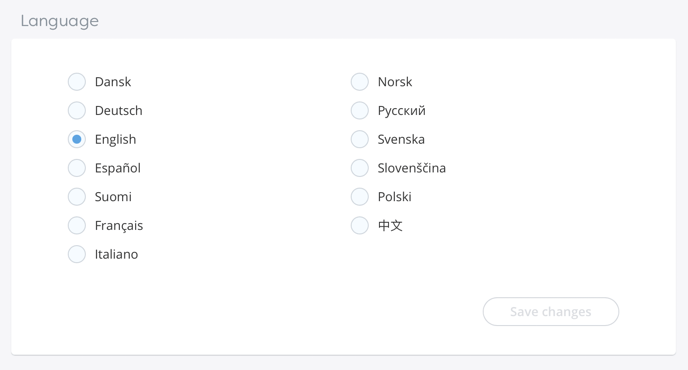Changing the language of your user account
Learn how to change the language of your account in app or in web.
Mobile:
The app uses the same language as your phone or tablet so the language must be changed under the settings of your device. If needed, log out from the app and then login again after changing the language.
Web:
You can change the language of HeiaHeia under the settings of your account.
Click on the user account icon in the top right-hand corner and choose Settings. Scroll down to languages and pick your language - save changes.
Following languages are available: