Synching steps from your Android phone
Read this article to learn how you can connect your Android phone to sync your steps data directly from your phone.
To synchronize step data directly from your Android phone to HeiaHeia, simply connect your phone with HeiaHeia; no additional applications or devices are required.
How to connect:
- Go to your HeiaHeia account (profile icon in the upper right corner)
- Select 'Wearables & your phone'
- Toggle on 'Steps from your phone'
- Grant a permission to access 'Physical activity'. This is required to collect steps data.

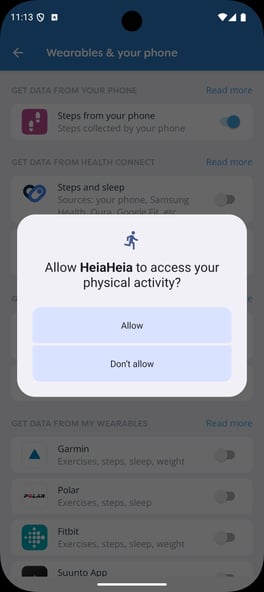
Useful tips:
- Steps are collected from the moment you activate the connection and grant the necessary permissions.
- If needed, the permission can be changed any time under Android Settings -> Apps -> HeiaHeia -> Permissions.
- Steps are also recorded while the app is running in the background.
- Step data is gathered through your phone, therefore, if the phone is not with you, for example, while for example walking, steps are not tracked and recorded.
- To view your step data, see the 'My Day' card on the home page or go to the fourth tab, 'My Wellbeing', and scroll down to 'Steps & Sleep'.
- Please note: To avoid duplicate entries, do not connect other devices that also sync steps to HeiaHeia
- After the connection is established, steps are tracked automatically. If you’ve completed an activity without your phone, you may manually log the missing steps.
