Downloading your data
Learn here how to download your data from our service.
You can download a zip file containing a copy of all data you have stored on our service. Downloading data is possible only in the web version of HeiaHeia.
Downloading your data
- Go to https://app.heiaheia.com/account and login.
If you don't remember your password, you can reset it via the Forgot password link on the login page. Enter the email address you used to create your HeiaHeia account. If the address is no longer in use, please contact us. - Open your account
- Open Settings
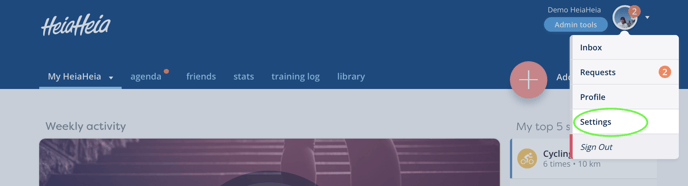
- Scroll down to Account in the end of the page and click on Export my data to download a copy of your data in the service. You will get 3 zip files:
- csv.zip (text file with your trainings, micro actions, messages, comments etc)
- Photos.zip (all fotos you have uploaded to our service)
- tracks.zip (your gps tracks)
Downloading a copy of your data does not affect the state of your account.
